Invoices
To access your invoices, simply navigate to the account icon located in the upper right-hand corner of the page. From there, select “Purchase History” and locate the specific purchase for which you require an invoice. Click on the purchase and voila! Your invoice will be readily available for your records. Thank you for choosing our services.
Last Update: April 7, 2023